A content management system (CMS) is a powerful tool that empowers users to create, edit, and manage digital content across various formats—text, audio, video, and infographics—without requiring extensive coding expertise. These platforms streamline content creation and publication through user-friendly interfaces, pre-designed themes, and customizable templates. By automating technical processes, CMS software allows you to focus on crafting compelling content and strategic business growth initiatives, rather than grappling with the intricacies of web development.
“By 2026, the content management system market is projected to generate a revenue of $123.5 billion worldwide.” – MailChimp
CMS solutions facilitate seamless collaboration among diverse teams, including content strategists, writers, marketers, and analysts, fostering a unified approach to website content management. Furthermore, these systems often offer integration capabilities with third-party tools for digital asset management, content marketing, and analytics. This interoperability enables comprehensive website oversight and optimization, providing a holistic view of your digital presence and performance metrics.
However, navigating the vast array of CMS solutions available in the marketplace can be a daunting task. The abundance of options, each with its unique features and capabilities, often makes the selection process challenging for businesses seeking the ideal platform to meet their specific needs. Things you should look at before choosing a CMS-
1. Ease of use
Ease of use is an essential factor to consider while choosing any CMS since it affects the adoption rate and workflows of your workforce. A user-friendly CMS allows you to drag and drop things and manage content independently. This reduces the dependence on a developer, even a non-technical person can make the changes to the website.
2. Security
Security is one of the most important aspects of choosing a CMS. All platforms are susceptible to threats, so choose a CMS that prioritizes data protection. Look for features like regular updates, robust security protocols, and reliable backup systems. Additionally, a strong community can provide valuable support and insights. You need a platform that will keep your content, your users, and your front-end visitors safe.
3. Features
Before you start looking for the right CMS, it is necessary to list the features you need for your website. The right features enhance content creation, user experience, and workflow, directly supporting your organizational goals and growth. A well-equipped CMS offers essential features like content management, SEO tools, e-commerce integration, and customization options, enabling you to create and manage your website effectively.
4. Pricing
Every business decision comes with a cost. While selecting an appropriate CMS for your business it is very important to decide on the budget. Understanding the budget will help you determine if you can prioritize additional features like customization, advanced technology, and more. By carefully evaluating these factors, you can choose a CMS that aligns with your budget and long-term goals.
Here’s is our list of top 10 CMS platforms-
1. WordPress – The most popular CMS, powering over 40% of all websites.
Pros: Highly versatile and user-friendly with a vast plugin ecosystem.
Cons: Can be vulnerable to security issues if not properly maintained.
2. Drupal– Known for its flexibility and scalability, it is often used by large organizations and governments.
Pros: Robust and scalable, ideal for complex, large-scale websites.
Cons: Steep learning curve and can be challenging for non-technical users.
3. Hubspot– An all-in-one marketing platform with built-in CMS capabilities.
Pros: All-in-one platform with strong marketing and CRM integration.
Cons: Can be expensive for small businesses and has limited customization options.
4. Contentful– A modern headless CMS focused on flexible content modeling and delivery.
Pros: Headless CMS offering great flexibility for multi-channel content delivery.
Cons: Requires development expertise and can be complex for simple websites.
5. Adobe Experience Manager Sites– It is a part of Adobe’s broader digital experience platform, offering comprehensive content management.
Pros: Enterprise-grade CMS with advanced digital asset management and personalization.
Cons: Expensive and complex, with a significant learning curve.
6. Sitecore Experience Manager (XM)– Enterprise-level CMS with advanced personalization and marketing features.
Pros: Powerful personalization and customer experience management capabilities.
Cons: High cost and complexity, better suited for large enterprises.
7. Contentstack- A cloud-native headless CMS designed for enterprise-grade content management.
Pros: Headless CMS with strong API-first approach and omnichannel content delivery.
Cons: Pricing can be high for smaller organizations and requires technical expertise.
8. Shopify- Primarily an e-commerce platform with built-in CMS features.
Pros: Excellent for e-commerce with built-in payment processing and inventory management.
Cons: Limited content management features for non-e-commerce sites.
9. Joomla– Open-source CMS known for its extensibility and strong community support.
Pros: Open-source with a good balance of features and user-friendliness.
Cons: Smaller community compared to WordPress, with fewer extensions available.
10. Wix Studio– A cloud-based website builder with integrated CMS features, recently expanded for agencies.
Pros: User-friendly with drag-and-drop interface, ideal for small businesses and beginners.
Cons: Limited customization options and potential for vendor lock-in.
While it is impossible to find “The Best CMS” or to find a single solution that would suit all websites. It is possible to find the perfect solution for your business.
The right CMS serves as the backbone of your digital presence and it enables you to create, manage, and deliver compelling content across multiple channels. By weighing factors such as user-friendliness, robust security measures, comprehensive feature sets, cost-effectiveness, and overall functionality, you can make an informed decision that propels your digital strategy forward.
Whether you opt for popular platforms like WordPress and Drupal, or explore specialized solutions like Contentful and Sitecore Experience Manager, remember that the ideal CMS should empower your team, streamline your workflows, and drive your digital growth strategy forward.
As the digital landscape continues to evolve, investing in a robust CMS will position your business for success in an increasingly competitive online environment. By leveraging the power of content management systems, you can create engaging digital experiences, optimize your web presence, and stay ahead of the curve in today’s fast-paced digital world.
Our team has just the right set of expertise to help you through this whole process of improving your digital presence. Connect with us today.