Windows 10’s End of Life (EOL) arrives on October 14, 2025, bringing significant changes that could impact your business operations. After October, Microsoft will discontinue security updates, leaving your systems increasingly vulnerable to new security threats. Your Windows 10 systems will no longer receive feature updates or technical support either.
For organizations with Windows 10 devices in their IT environment, this transition requires immediate attention. Despite Windows 10’s reliable performance record, continued use of these systems after EOL could pose serious security risks and potential compliance violations.
Krasan has successfully implemented numerous enterprise-level migrations and stands ready to guide your organization through this transition. Scheduling a consultation with our migration specialists will ensure your business maintains continuity while leveraging the enhanced security features and performance improvements Windows 11 offers. This isn’t merely an operating system update—it’s a critical business continuity decision requiring expert navigation.
What are the next steps for Organizations still using Windows 10?
Conducting an IT audit and preparing a schedule for migration and upgrade- To prepare for Windows 10 EOL, organizations should begin by conducting a comprehensive IT audit to identify all Windows 10 installations and create a priority list for critical systems. Next, develop a structured upgrade schedule based on these priorities to allocate resources efficiently.
Planning and Budgeting- When budgeting, calculate both direct costs (hardware and software expenses) and indirect expenses (labor costs and productivity impacts from downtime). Additionally, allocate funds for employee training programs to ensure smooth adaptation to new systems. This proactive approach will help minimize disruption while safeguarding your business against security vulnerabilities and compliance issues.
Upgrading to Windows 11
Transitioning to Windows 11 offers the most seamless path forward. Built on the familiar Windows 10 foundation, it minimizes disruption while providing a stable platform with long-term support.
Best Practices for Windows 11 Migration
- Verify Hardware Compatibility
- Confirm your devices meet Windows 11 requirements
- Plan hardware upgrades or alternatives for incompatible systems
- Ensure Software Compatibility
- Test essential applications with Windows 11
- Identify solutions for any incompatible software
- Integrate Compatibility Assessments
- Include compatibility checks in your audit process
- Address potential issues early to maintain project momentum
What is the Extended Security Updates Option?
Microsoft offers an Extended Security Updates (ESU) program. This provides critical and important security updates for up to three years beyond a product’s end of support date. ESU is strictly a temporary bridge—not a long-term solution—while migrating to supported platforms. Updates are distributed if and when available, and do not include new features, customer-requested non-security updates, or design changes.
Act Now
The Windows 10 EOL transition presents an opportunity to modernize your IT infrastructure and strengthen your competitive position. Professional support can help manage audits, compatibility testing, and training plans while allowing you to focus on your core business operations.
Organizations should start planning their Windows 10 migration strategy today to ensure your business remains secure and compliant. Connect with Krasan Consulting Services and take the first step towards protecting your critical assets. And we will guide you through the exact steps for migration.